
Assalamualaikum cumer!!!
hi hi hi
tejuk x?? korang chat?
cik bery baru je lepas bermandi hujan bersama kwn seangkatan yg laen..
bezz wooo!!! huhu
ptag ni plak cik bery ad test, nahas la lau demam lak, HAHA..
ok, entry kali ni, demi memenuhi pmintaan seorang rakan fesbuk. die tnya cmni hah, korang baca la sendirik ea:
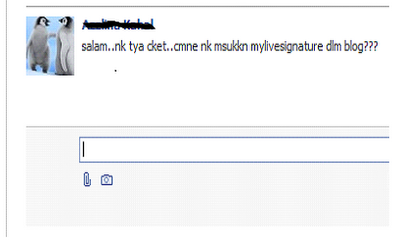
so, cik bery buat nih untuk sape2 yg xtahu, blom tahu and teringin nak tahu..
ok, juz follow dis step k, senang jer ^__^
1. kilik link yg cik bery bg nih ok (MyLiveSignature)
2. korang pilih 'Using the signature creation wizard'
3. msukkan nama yg korang nk sbagai signature korang di textfield yg disediakan. Klik "Next step"
4. pilih font yg korang nak ____ "Next step" _____ plih size _____"Next step"______plih m background colour (kalau nk transparent, klik kt checkboard yg ad tulis 'Transparent' ) ____"Next step" _____ plih slope(nk senget mcm mana) _____"Next step"____
Finished!!
5. Nanti akan keluar mcm nih "Finished! The signature is ready". pastu korang cari link ni "Want to use this signature?"..Korang klik tau link tuh.
6. Korang akan ke page "Generating signature code". Klik "Generate HTML code"
7. Nanti akan ada dua pilihan, plih yg mana korang nak ok.
8. jangan lupa plak copy HTML code yg dalam textbox tu taw.
ok, bile signature da ciap, ekowt step ni untuk masukkan dalam blog korang yang da super duper comel tuh ok :
1. Log in___setting ___ formatting.
2. Korang cari kt bahagian "post template".
3. paste HTML code yang dah korang copy td ok.
4. Then, jangan lupe untuk save setting tuh taw.
ok!! done!!!..nak tengok betapa cantek nyer signature yg da korang buat tadi, buat la new post..publish post and see!!..jadi tak?? ..hehe
ok, Happy trying k ^___^









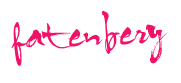


1 juta ckp cik bery tomey!:
Great idea. I am glad to found this post. I will do try to add a signature to my blog too with the help of these steps.
digital signatures
Post a Comment
cakap je, jgn maloow2, hehe ^_^